My Asus Transformer TF300 Is A Bit Unwell!
Normally I keep my good old TF300 in standby 24/7, because instant availability is the major strength of a tablet. You pick it up, switch on the display, and off you go. However lately I'd noticed that occasionally my TF300 was totally off when I picked it up. Would something have changed in the firmware during a recent update which causes this behaviour? At first I did not bother too much to find the cause of it.
Until recently.
I was using my TF300, closed it for a short while to do something else, and when I picked it up again it had turned off.
A poor contact somewhere perhaps?
I started poking around and noticed that the Power Off dialog appeared and disappeared when I squeezed the top outer rim of the screen at certain places, which were not even close to the power key itself.
On some occasions I could turn the device off, just like I would have pressed the power button for a a few seconds.
There's certainly something wrong here.
Power Button
Clearly there's something wrong with the power button. Let's open the tablet to have look! There are plenty of "How to open a TF300 transformer" videos on Youtube around which explain in full detail on how to open your TF300. It proved to be quite easy. But don't forget to remove your Micro SD card before you start.
At first I expected to find some dust or dirt, which caused the power button to be jammed.
This proved to be not the case, as the button and its hole were spotless.
What about the power button itself then?
Ah! The power button consists of a small metal dome, which is placed over a piece of flat-flex PCB.
This dome is held into place by a tiny bit of sticky plastic.
The sticky area is quite small and therefore it might move about a bit.
Asus has tried to keep it in place by means of a small hole and a peg which will keep the sticker from moving.
Indeed the sticker hasn't moved.
However the little metal dome had, as you can see in the first picture.
This explains a lot!
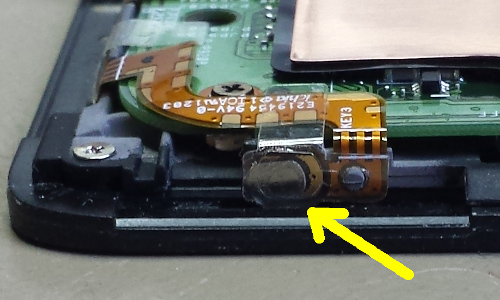
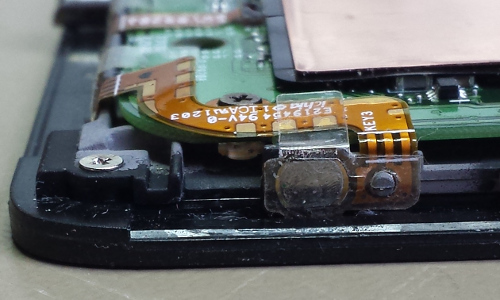
That is quite easy to fix.
Simply lift the adhesive plastic up a bit and carefully remove the dome.
Don't forget to clean the flat-flex PCB's exposed area as it is now covered in sticky residue.
Use some alcohol based cleaning fluid and a Q-tip to clean it.
Be careful not to remove the remaining stickiness from the adhesive plastic though, otherwise you won't be able to re-use it.
Then carefully place the little dome back onto the flat-flex PCB and cover it again with the sticker.
This in particular is the most difficult part.
The metal dome is so small and light that it is difficult to keep it in place long enough to put the sticker over it.
And don't drop it, you may never find it back again!
After replacing the dome on its original position my trusted old TF300 worked like a charm again.
 Normally I keep my good old TF300 in standby 24/7, because instant availability is the major strength of a tablet.
You pick it up, switch on the display, and off you go.
However lately I'd noticed that occasionally my TF300 was totally off when I picked it up.
Would something have changed in the firmware during a recent update which causes this behaviour?
At first I did not bother too much to find the cause of it.
Normally I keep my good old TF300 in standby 24/7, because instant availability is the major strength of a tablet.
You pick it up, switch on the display, and off you go.
However lately I'd noticed that occasionally my TF300 was totally off when I picked it up.
Would something have changed in the firmware during a recent update which causes this behaviour?
At first I did not bother too much to find the cause of it.
